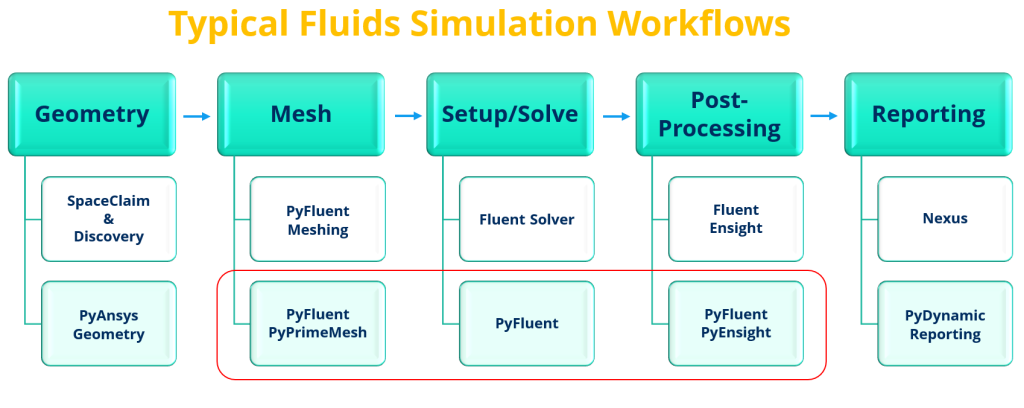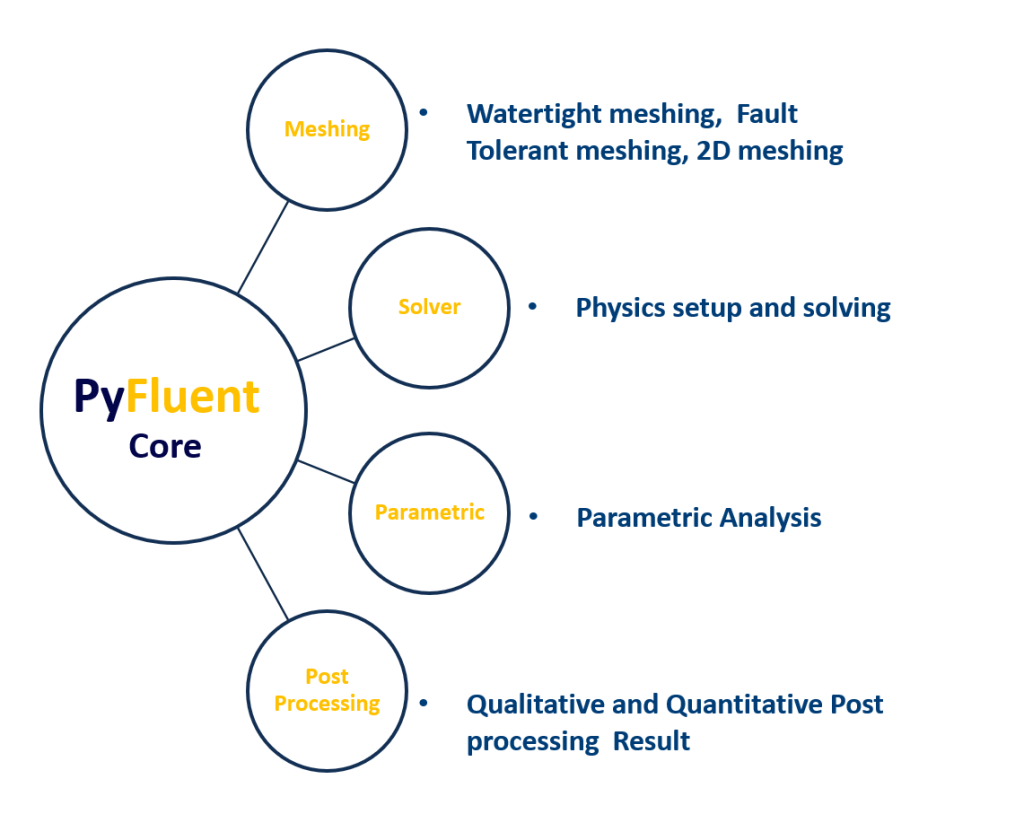Before diving into PyFluent’s specific packages, let’s take a moment to examine the typical simulation workflow involved in fluid simulations. Understanding this process will help us identify where different PyAnsys packages fit within each stage, enabling seamless end-to-end automation of the entire workflow process.
A comprehensive CFD simulation workflow typically involves several key stages, each requiring specific tools and capabilities. By mapping these stages to available PyAnsys packages, we can create a fully automated, efficient simulation pipeline that maximizes productivity and reduces manual intervention.
The image below illustrates the complete stages involved in fluid simulations, spanning from pre-processing (geometry and meshing) through to post-processing (simulation reports and analysis).
As demonstrated in the workflow diagram, the PyAnsys ecosystem provides dedicated packages for each simulation stage. PyFluent plays a central role throughout this process, actively contributing from the meshing stage through report generation. While PyFluent doesn’t directly handle geometry creation, its robust integration capabilities allow seamless connection with other PyAnsys packages, including PyGeometry, directly from the PyFluent environment.
This integration capability enables practitioners to execute complete end-to-end simulations using PyFluent as the primary orchestrator, while leveraging the specialized functionality of other PyAnsys packages. The result is a unified, automated workflow that eliminates traditional software switching and manual data transfer between different simulation tools.
The PyFluent development team took a strategic approach when building PyFluent. They recognized that different users have different needs – some might only want core simulation capabilities, while others require advanced visualization features.
Rather than creating a monolithic package that forces users to install everything, the developers intelligently separated PyFluent into modular components. This design philosophy offers several advantages: it reduces system resource requirements, speeds up installation times, and ensures compatibility across diverse computing environments.
This thoughtful architecture results in PyFluent being split into 2 specialized packages, each serving distinct purposes in the CFD workflow.
PyFluent Core serves as the backbone of the entire framework, enabling users to perform all essential Ansys Fluent operations from meshing through post-processing. This comprehensive package provides direct access to Fluent’s core functionality through a streamlined Python interface.
With PyFluent Core, users can launch Fluent in meshing mode and access multiple meshing technologies:
The package provides complete control over solver configuration, allowing users to programmatically define:
PyFluent Core excels in parametric analysis workflows by enabling users to:
The package facilitates comprehensive data extraction directly from Fluent sessions:
PyFluent Visualization is a specialized package designed exclusively for post-processing simulation results using Fluent case and data files. This package transforms complex visualization tasks into intuitive Python workflows.
We’ve explored how PyFluent is strategically divided into different packages, making it easy to install only what you need for your specific requirements. We’ve also examined the typical fluid simulation workflow and discovered how various PyAnsys packages provide seamless automation capabilities at each stage.
Understanding both PyFluent packages – their specific purposes, use cases, and key features – gives us a solid foundation for effective CFD automation. PyFluent Core handles the complete simulation workflow, while PyFluent Visualization focuses on creating compelling visual results.