

Spherical aberration occurs when rays of light passing through the outer zones of a spherical lens or mirror focus at different points than rays passing through the central zone. As a result, the optical system fails to bring all incoming light to a single sharp point, leading to a blurred image even when the object is perfectly on-axis.
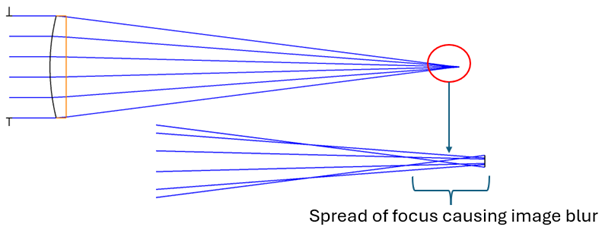
In practical terms, this means:

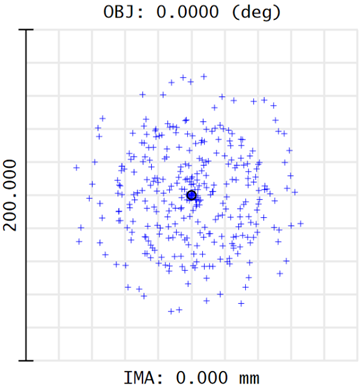
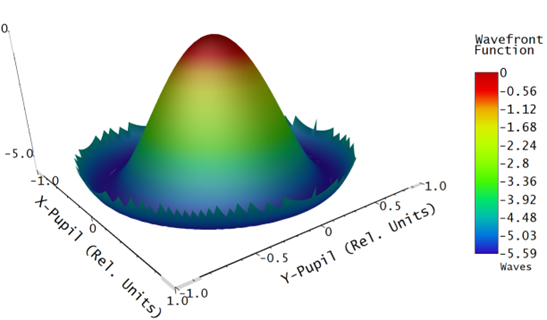
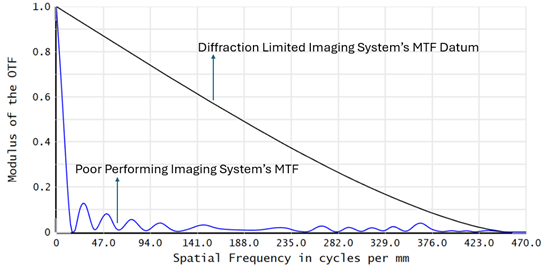
Using ANSYS Zemax OpticStudio in sequential mode, we can simulate spherical aberration with the following analysis tools:
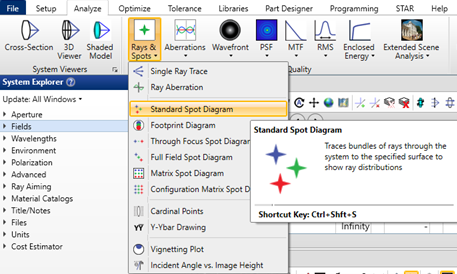
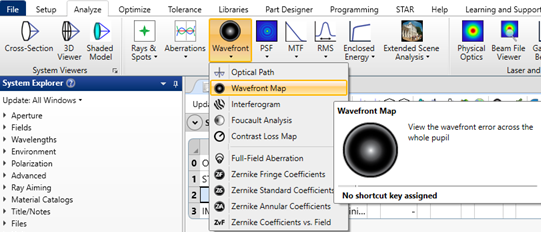
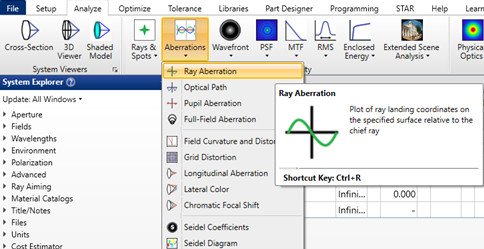
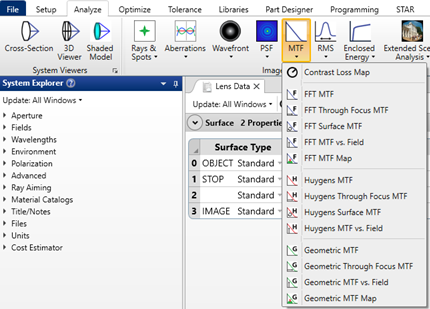
For more information on when to use which MTF analysis refer this article: https://support.zemax.com/hc/en-us/articles/1500005575102-Methods-for-analyzing-MTF-in-OpticStudio
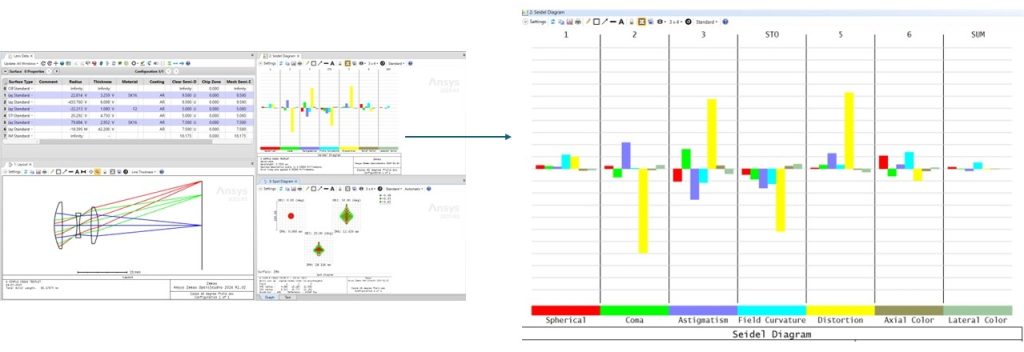
Here, we will be using an F/4 system (Focal Length – 100 mm) to demonstrate various ways of effectively reducing spherical aberration. Spot diagram analysis is being used as a reference for performance analysis criteria in this section.
Techniques to mitigate this aberration:
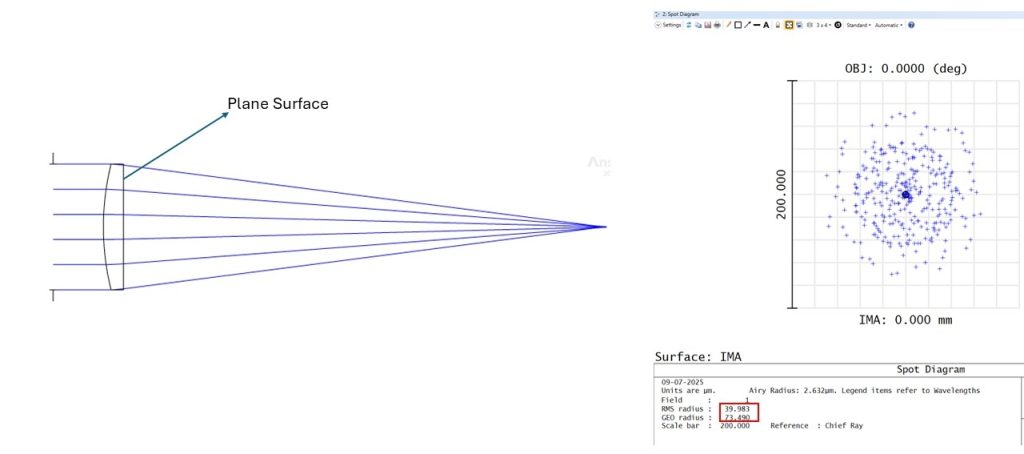
BCX Lens, both curvatures (lens bending) optimized:
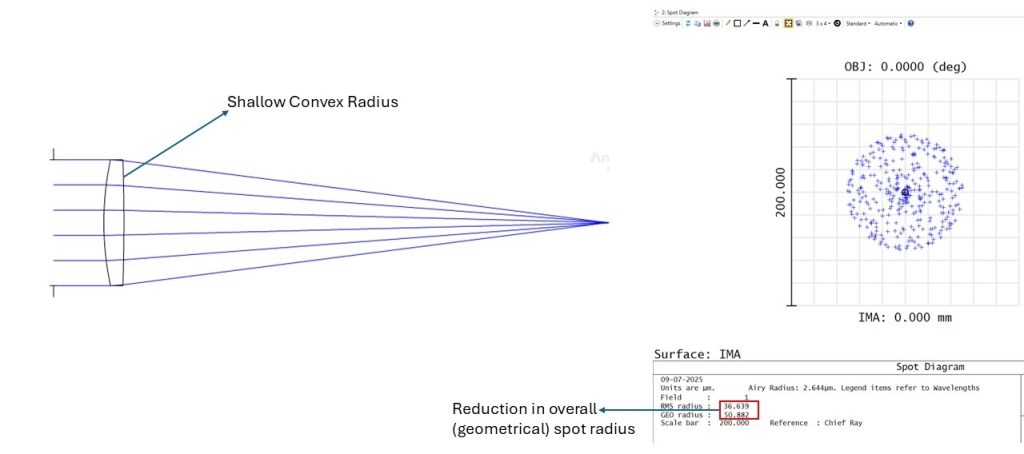
For more information on singlet lens setup, analysis & optimization refer this article series: https://support.zemax.com/hc/en-us/articles/1500005576302-How-to-design-a-singlet-lens-Part-1-Setup
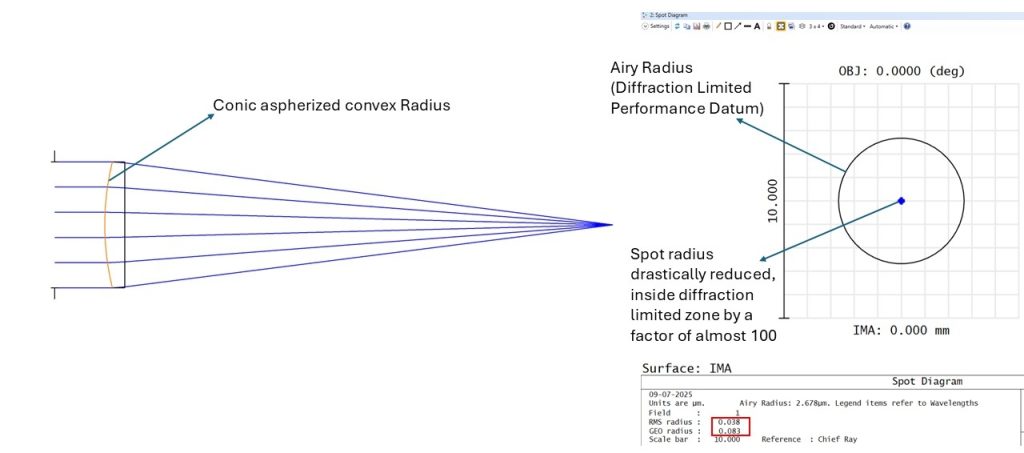
For more information on aspheric surfaces in Zemax refer this article: https://support.zemax.com/hc/en-us/articles/31584981420691-Aspheric-Surfaces-Part-1-Introduction-to-Aspherical-Surfaces-in-Optical-Design
Combining two lenses with opposing aberration tendencies (e.g., a convex and concave pair) allows for mutual correction.
PCX lens upgraded to doublet lens & optimized:
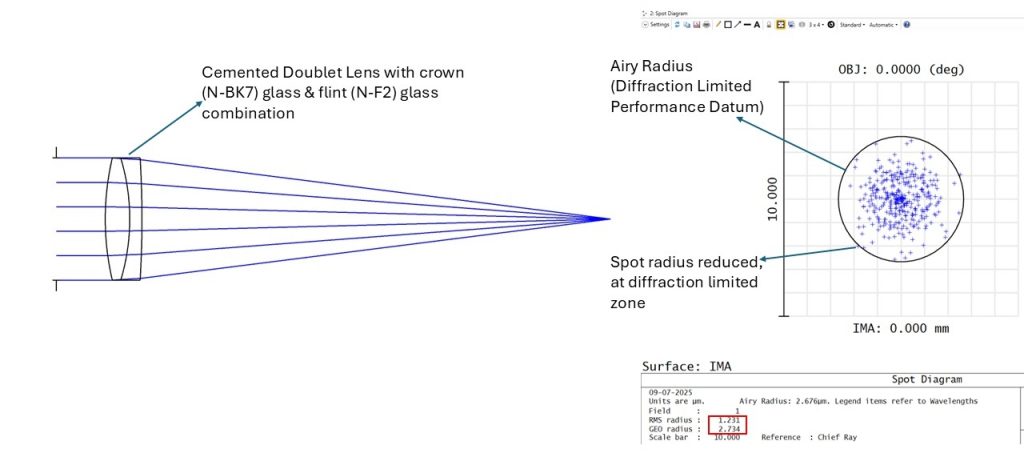
Reducing the aperture diameter limits peripheral rays that contribute most to the aberration, improving sharpness at the cost of brightness.
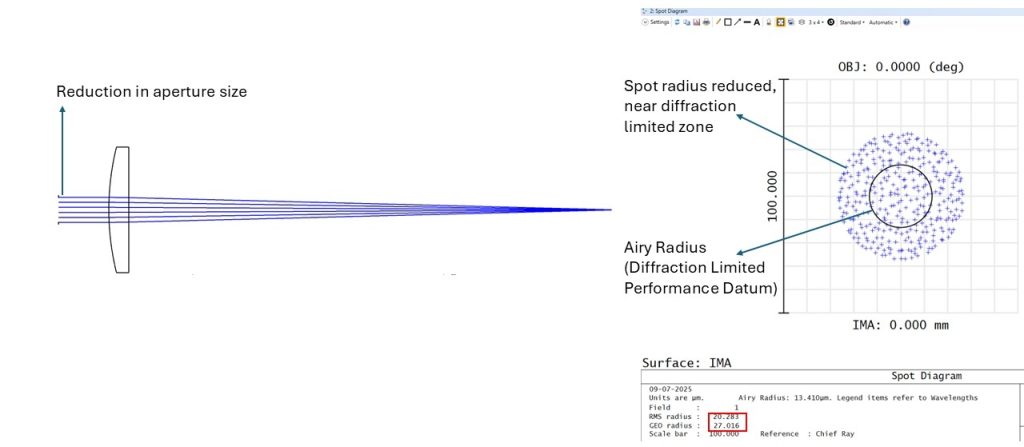
Whether you’re engineering a telescope, microscope, camera lens, or sensor system, early detection and mitigation of spherical aberration lead to cleaner, sharper imaging results. ANSYS Zemax OpticStudio provides a powerful platform to identify, analyze, and optimize your design against these errors.