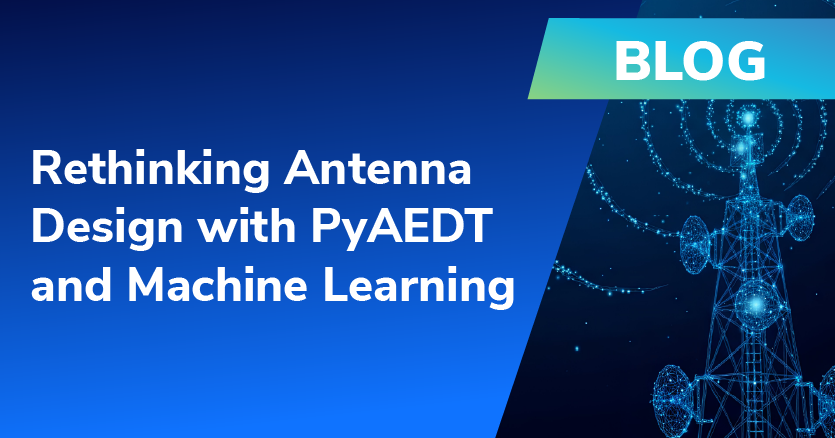
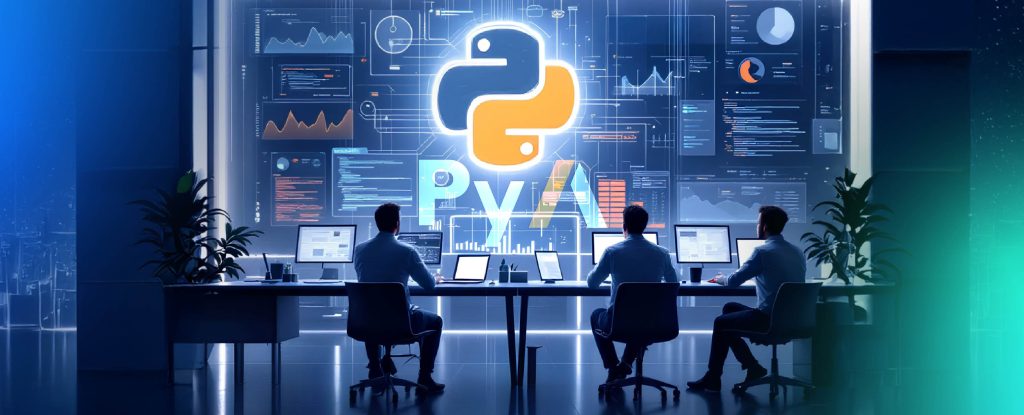
Python has established itself as one of the most versatile and widely used programming languages, powering applications across data science, machine learning, web development, and automation. In the realm of simulation and engineering, PyAnsys – a suite of open-source Python libraries—brings this same flexibility to Ansys products. For engineers and developers looking to streamline simulation workflows, understanding how to setup PyAnsys is essential to unlocking its full potential.

Resource: Blog | Ansys Developer Portal
Ansys-Python-Manager-Setup-v*.exe
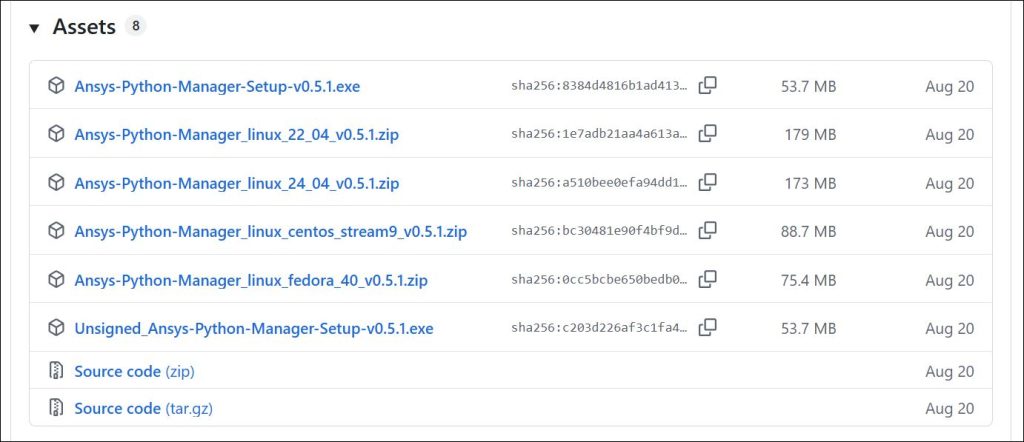
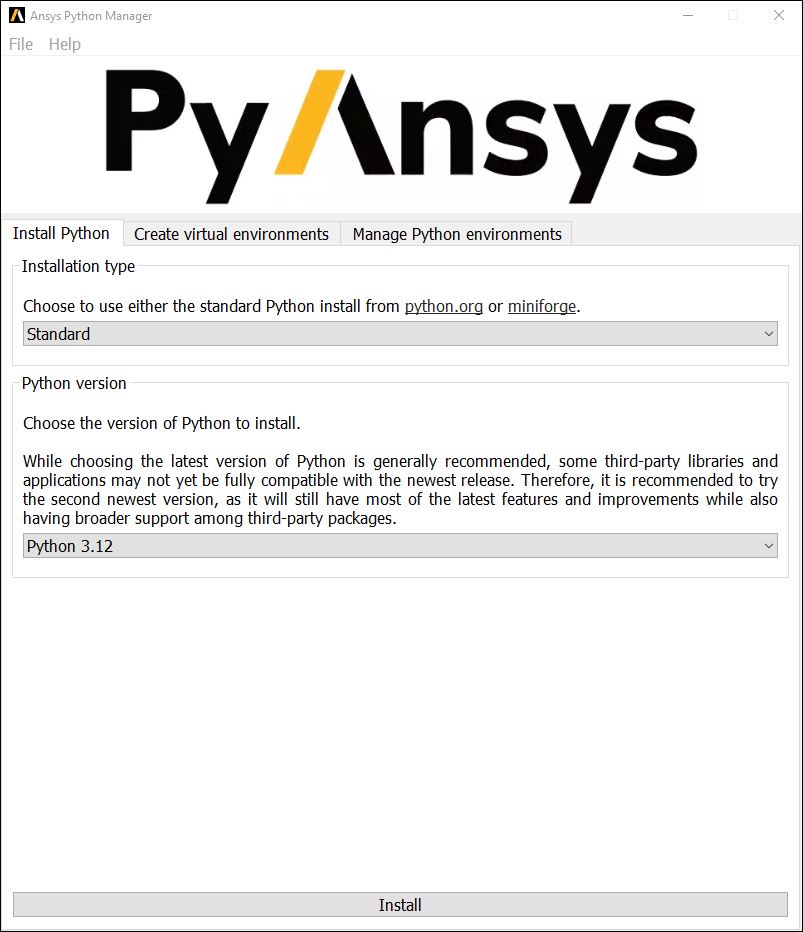
To install Python using the Ansys Python Manager, follow these steps:
Once the installation is complete, your selected Python version will be ready to use for creating virtual environments and managing PyAnsys packages.
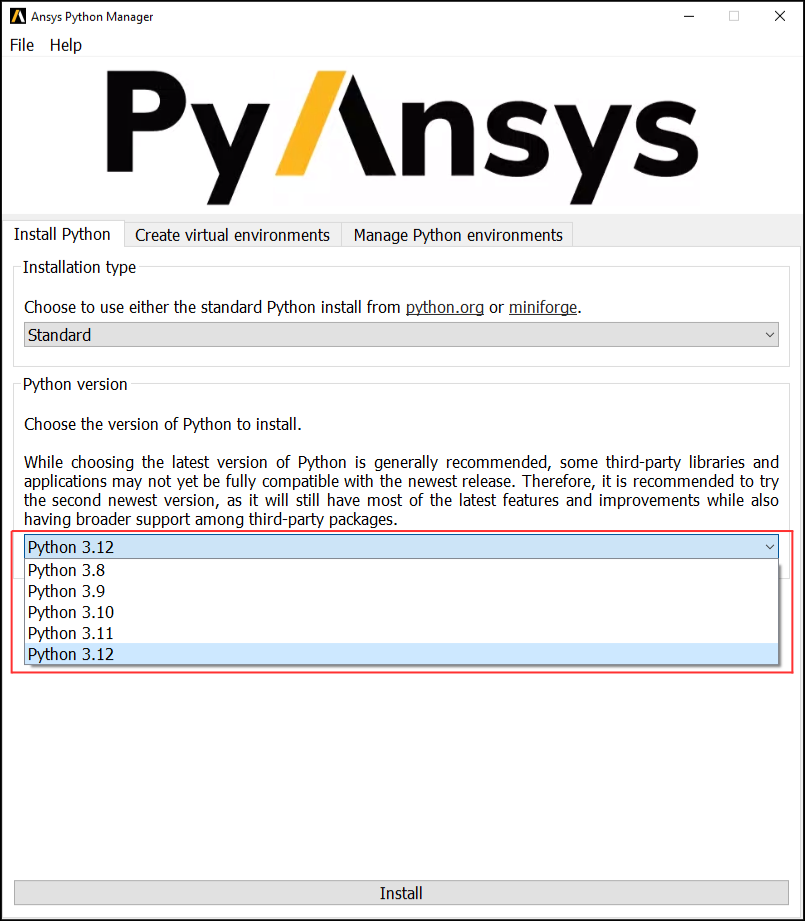
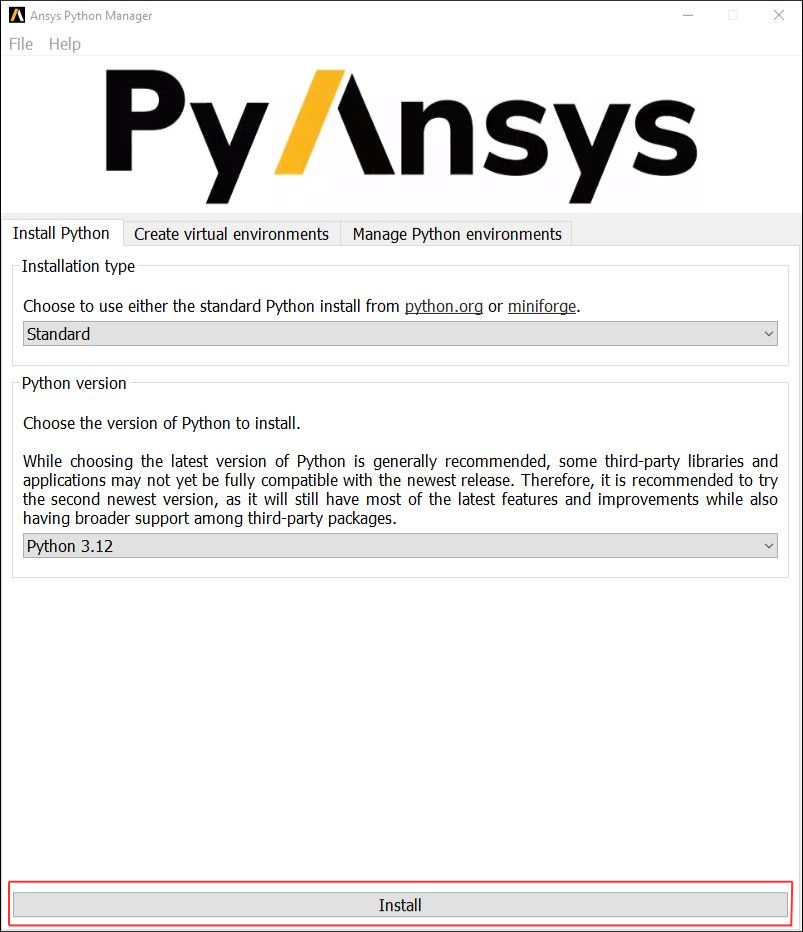
Users can choose from the following Python versions:
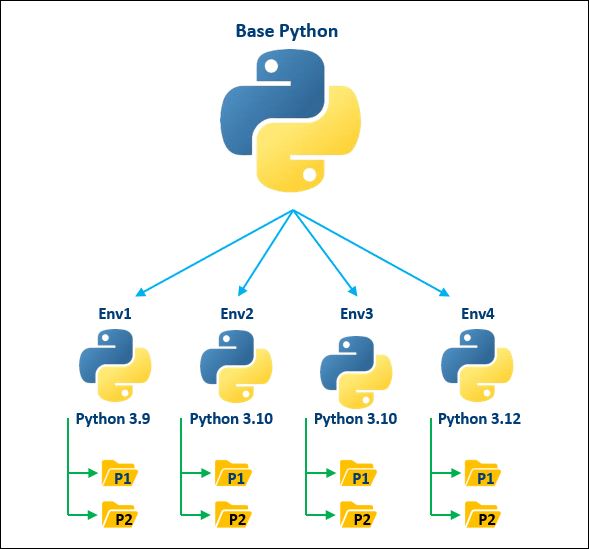
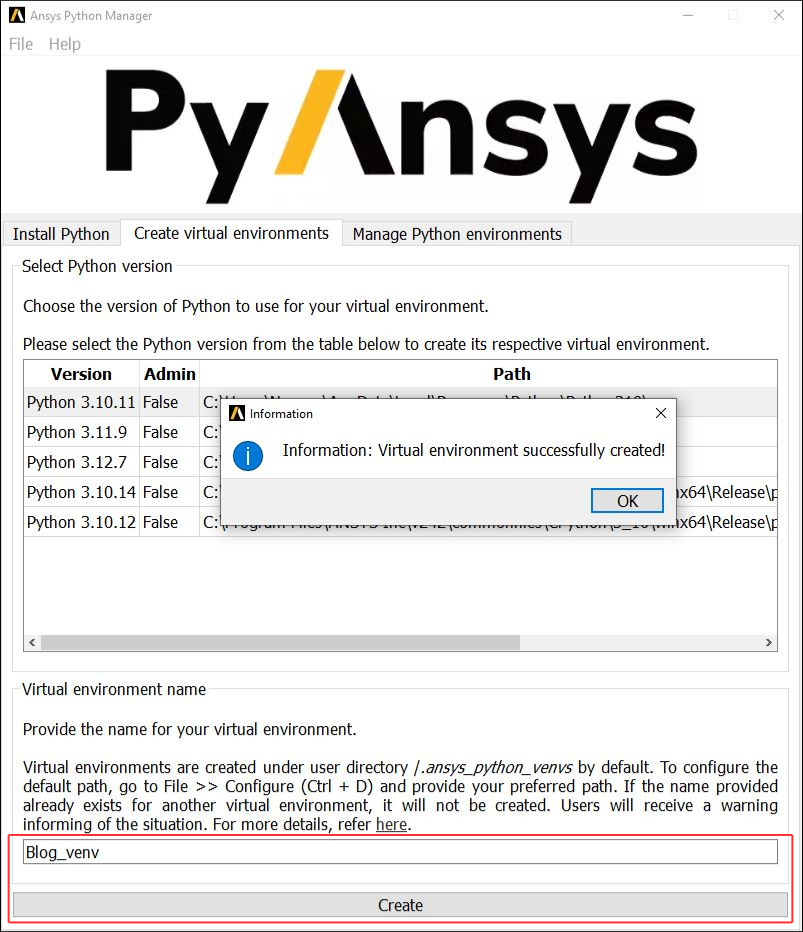
By default, the Ansys Python Manager creates virtual environments in the following locations:
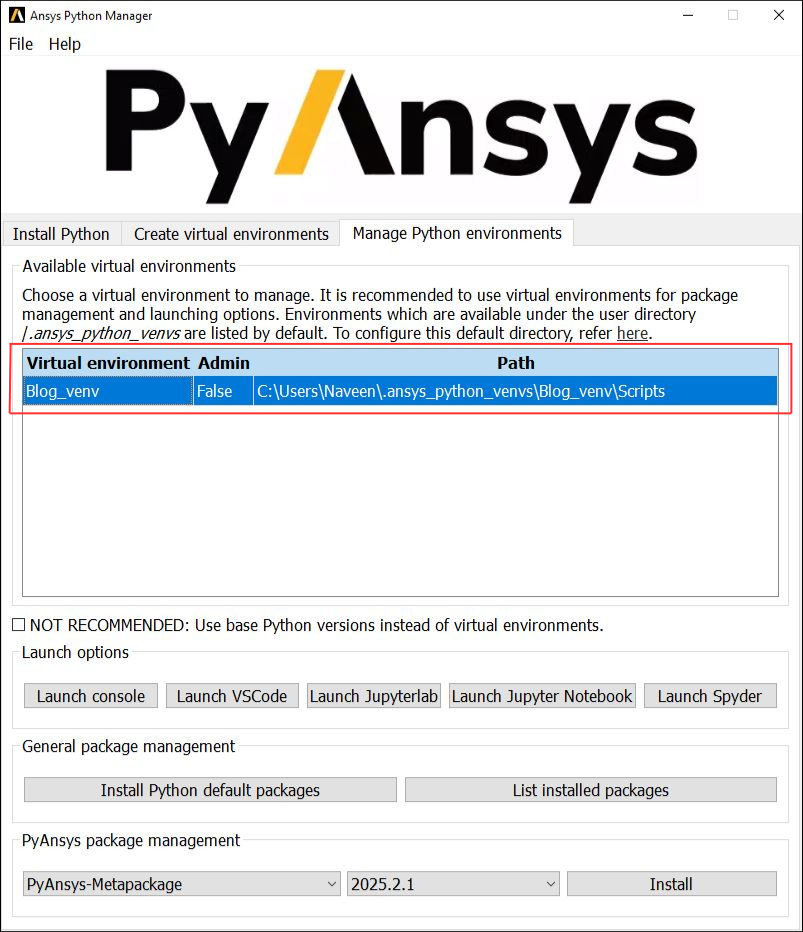
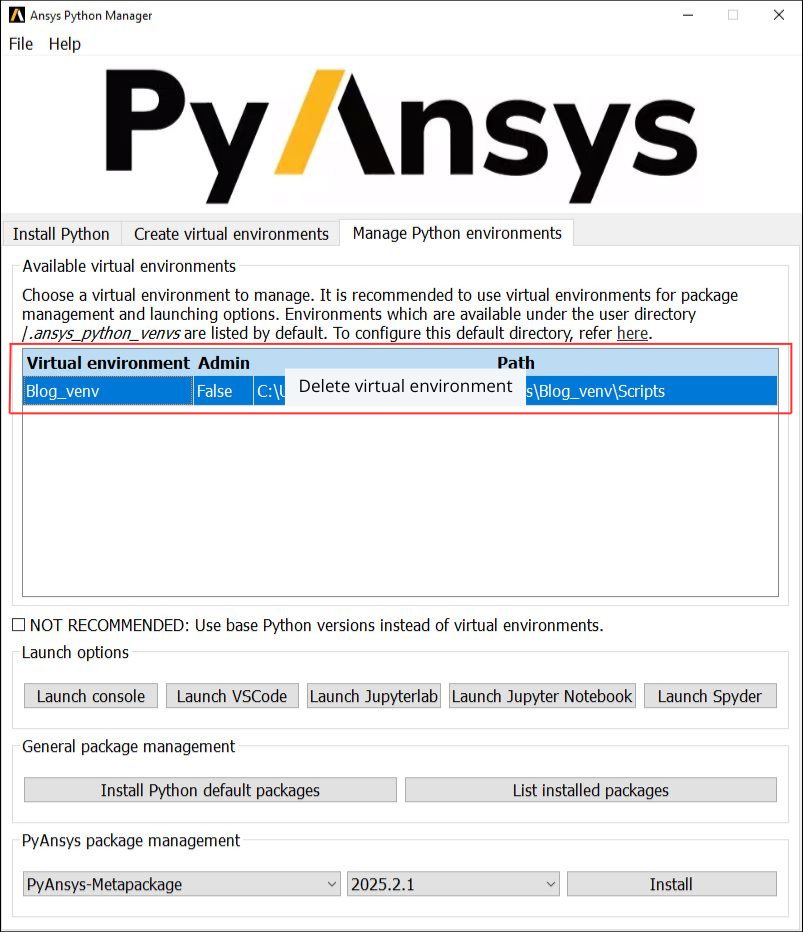
The following options are available for starting your Python environments:
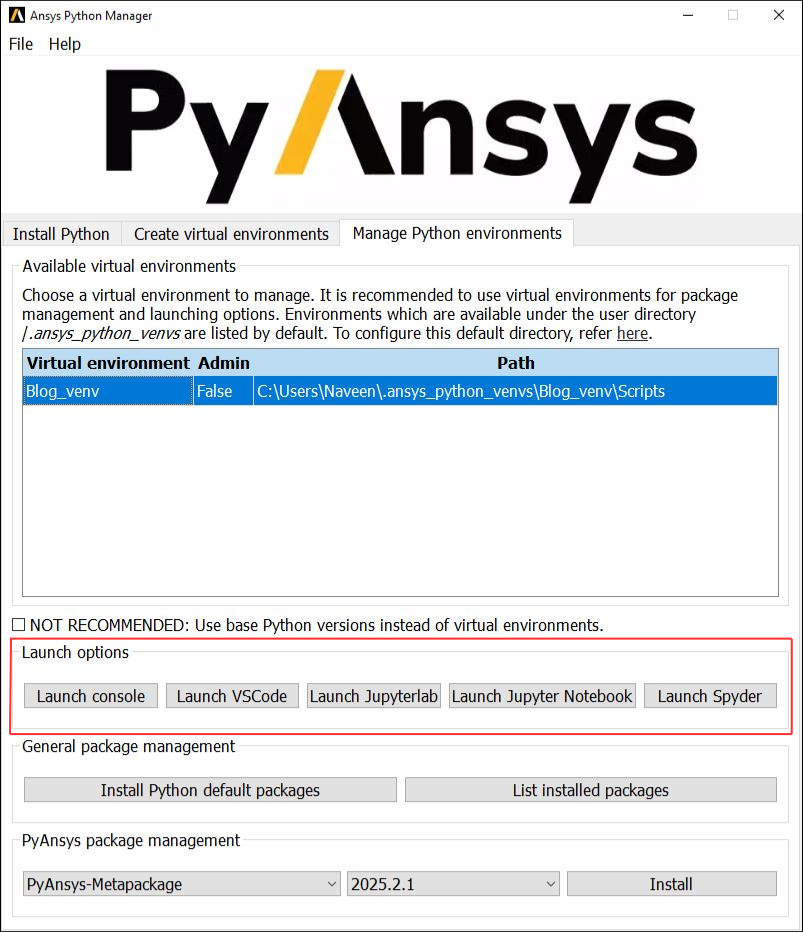
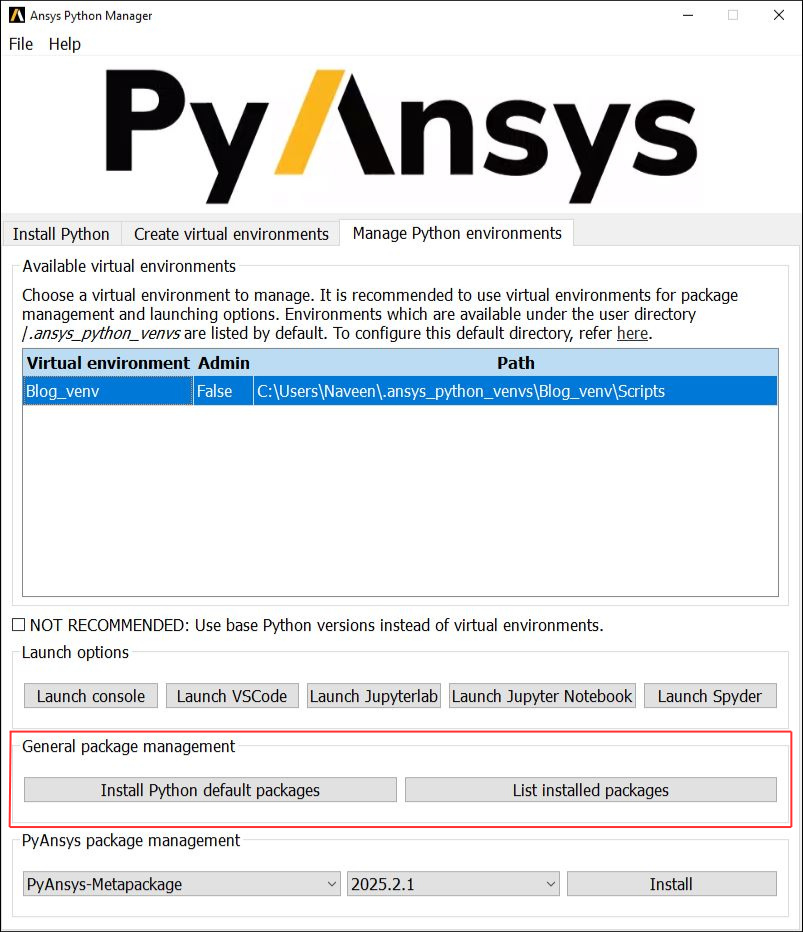
This structure allows you to launch IDEs, manage packages, and maintain Python environments efficiently – all from a single, intuitive interface, making your workflow cleaner and more productive.
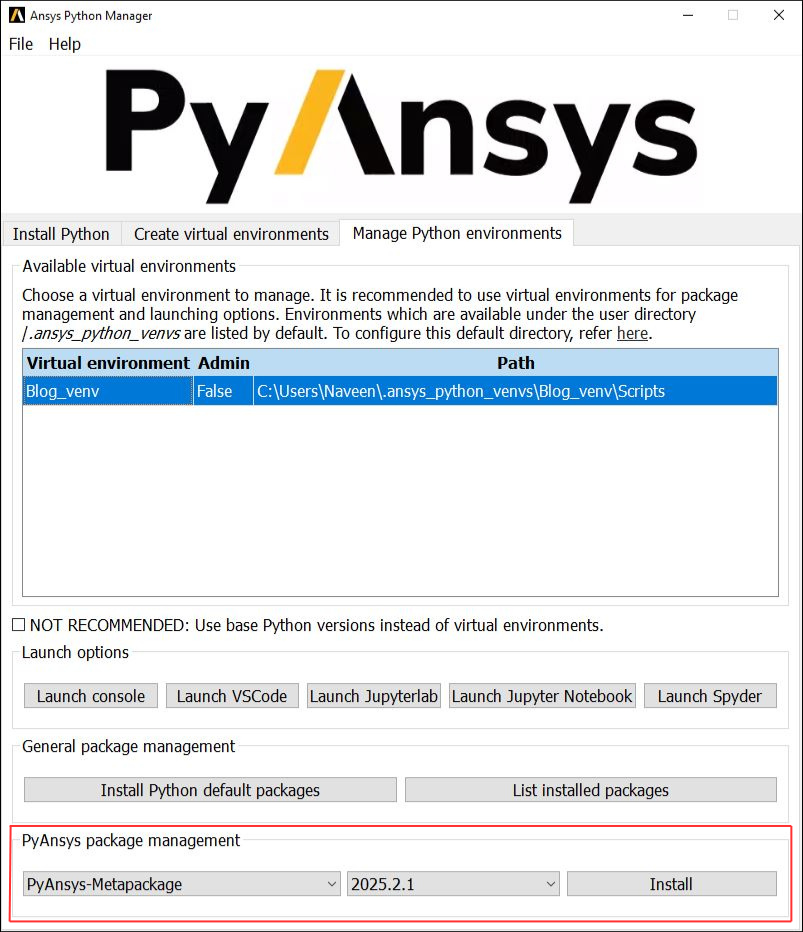
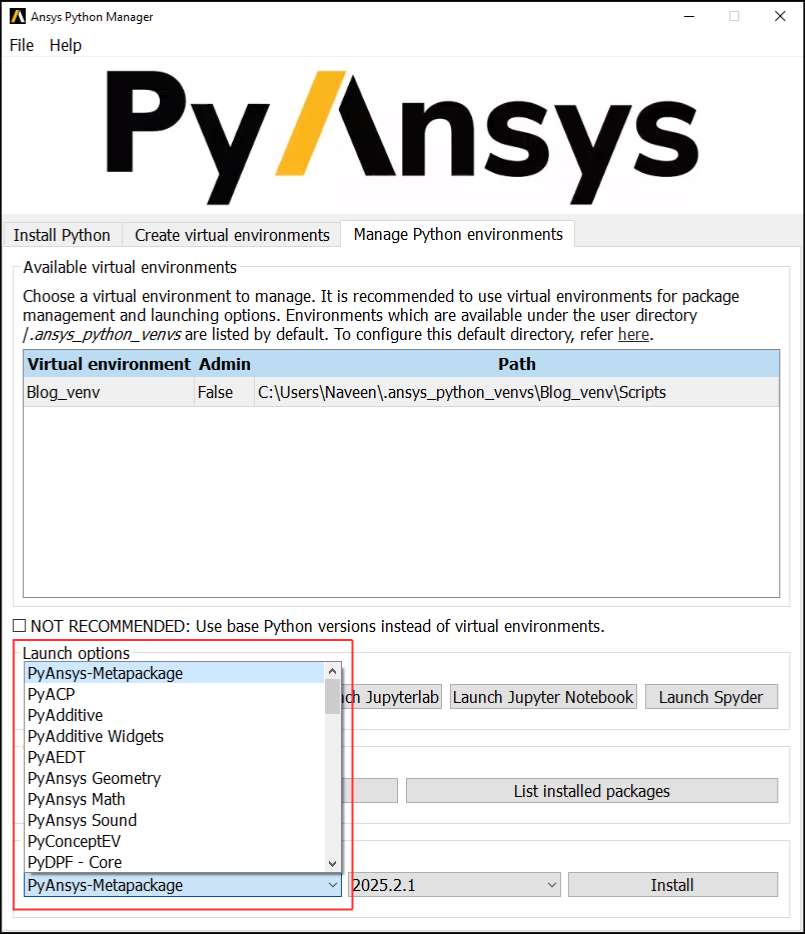
Note: Installation time may vary depending on package size and your internet connection.
To ensure you are running the latest version, the Ansys Python Manager includes a built-in update feature. Simply go to the File menu and select Check for Updates. The application will verify if a newer version is available and guide you through the update process if needed. Keeping the manager up to date ensures full compatibility with the latest PyAnsys releases and new features.
This integrated documentation access allows you to quickly explore available functions, understand package capabilities, and accelerate your workflow development within the PyAnsys ecosystem.
This integrated documentation access allows you to quickly explore available functions, understand package capabilities, and accelerate your workflow development within the PyAnsys ecosystem. Whether you’re just starting out or optimizing advanced simulations, knowing how to setup PyAnsys ensures a smoother and more efficient experience.
The Ansys Python Manager simplifies Python setup for simulation and engineering workflows. It handles Python installations, virtual environments, and PyAnsys packages through an intuitive interface that keeps your workflow efficient. With flexible options to launch environments in various IDEs and shells, it lets engineers focus on innovation instead of setup. By leveraging its full potential, you can speed up PyAnsys development, maintain consistent environments, and reduce manual configuration.
If you missed the previous post in this series, please check out Understanding gRPC-Based Python-Ansys Integration: Enabling Smart Engineering Solutions with PyAnsys.
Note: In the upcoming blog, we’ll focus on the core aspects of Mechanical, explore how to launch it using PyMechanical, and share some key insights about PyMechanical. Stay tuned!
Need support in automating your project?
Looking to learn through hands-on workshops?
We’re here to help you!
Contact us: